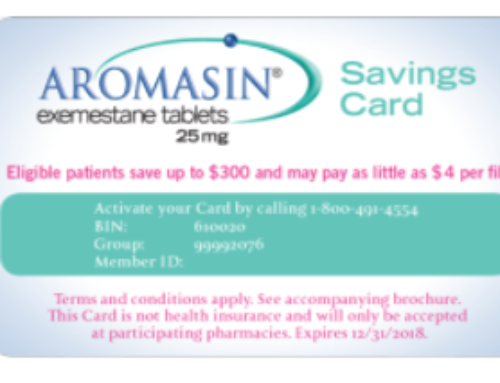The Mayo Clinic Health Letter has been available since 1983. This publication provides reliable and understandable health information. Subscribers can also take advantage of the Online Edition to enjoy the following:
- immediate access to entire library of past and current issues
- special reports
- recipes
- quizzes
- much more!
NOTE: please visit the site directly to verify the details and obtain more information.
If you are a new or current customer that needs to activate your new Mayo Clinic Health Letter Online Edition registration online, read below. We have provided a quick “how to” activation guide below to access the activation page to activate your Mayo Clinic Health Letter registration.
how to activate – Mayo Clinic Health Letter Online Edition Registration
what you need in advance:
- internet access
- have an official Mayo Clinic Health Letter account number which can be found on any of the following:
- newsletter label
- renewal label
- invoice label
- click on the link found on the online registration page below and then clicking on the “Click here” to request it link to request it
- other personal information
what to do:
- visit: www.healthletter.mayoclinic.com/register
- type in and provide your account number in the space provided
- type in and provide your name in the spaces provided
- type in and provide the zip code on file in the space provided
- type in and provide a valid email address in the spaces provided
- create and type in a password in the spaces provided
- select your contact preferences
- click on the “REGISTER NOW!” button
- continue to move forward until you receive your registration confirmation and can now login