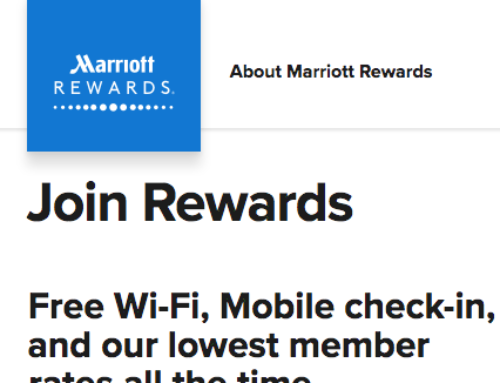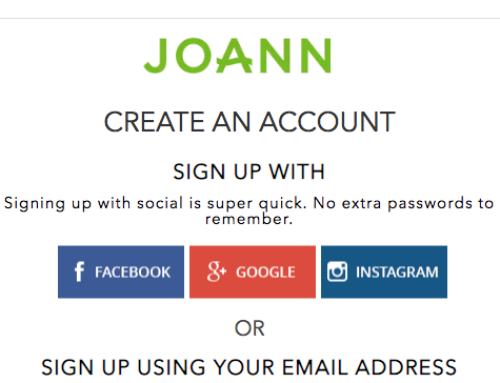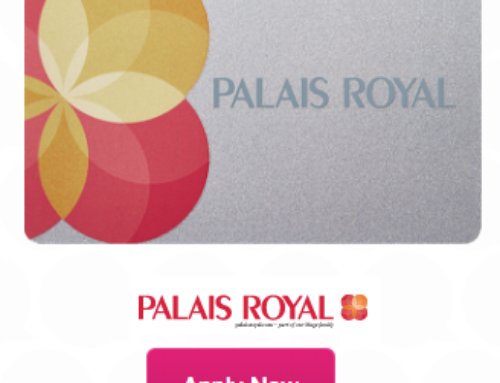Company: Moosejaw
Member Support Phone Number: (877) MOOSEJAW
Moosejaw Mountaineering and Backcountry Travel, Inc. was founded in 1992 by Robert Wolfe and David Jaffe. The parent company is Walmart. They offer the following types of products:
- Jackets
- Clothing
- Footwear
- Hiking & Camping products
- Climb products
- Bike products
- Snow products
- Much, much more!
- NOTE: their top brands are:
- The North Face
- patagonia
- ARC’TERYX
- Black Diamond
- Marmot
- Moosejaw
Today, Moosejaw offers their customers the opportunity to join the Moosejaw Rewards Program. Reasons to join the Moosejaw Rewards Program:
- free shipping
- receive discounts and coupons
- access exclusive sales
- earn 10% back in Moosejaw Reward Dollars on every order or purchase (note: only 2.5% for sale items)
- get early VIP access to promotions
- get Madness gifts
- earn higher levels /high altitude for better rewards and perks
To learn more about Moosejaw, click here.
NOTE: please visit the site directly to verify the details and obtain more information.
Before you can get the most of your personal official Moosejaw Rewards Program, you will need to apply online or activate your account online. If you are a customer that needs to activate your personal official Moosejaw Rewards Program online account, read below. We have provided a quick “how to” activation guide below to activate an Moosejaw Rewards Program account online.
how to activate – an official Moosejaw Rewards Program Online Account
what you need in advance:
- internet access
- personal information
what to do if you want to activate an official Moosejaw Rewards Program Online Account:
- visit: https://www.moosejaw.com/content/moosejaw-rewards-program
- at the top of the page, click on the “Sign/Create Account” link
- click on “Sign In/Register”
- a pop up box will appear
- click on the “Create An Account” button located under the “I’m totally new to Moosejaw.com” title
- type in an email address in the space provided
- create and type in a password in the spaces provided
- type in your name in the spaces provided
- type in a mailing address in the spaces provided
- type in a contact number in the space provided
- select your gender
- click on the “Submit’ button