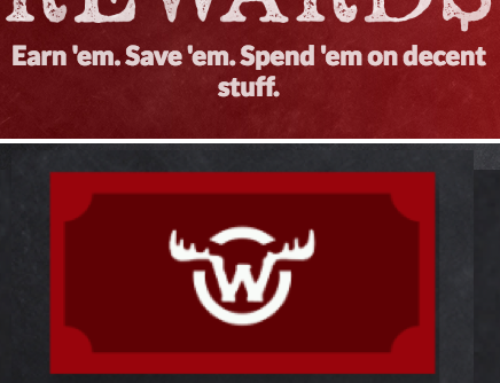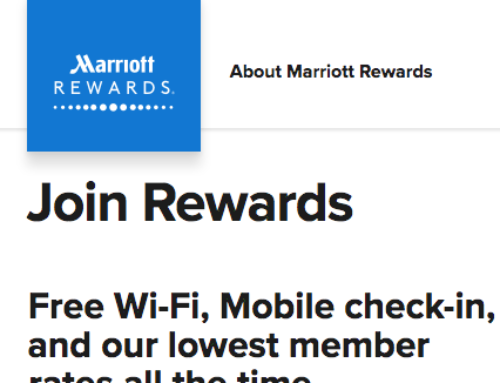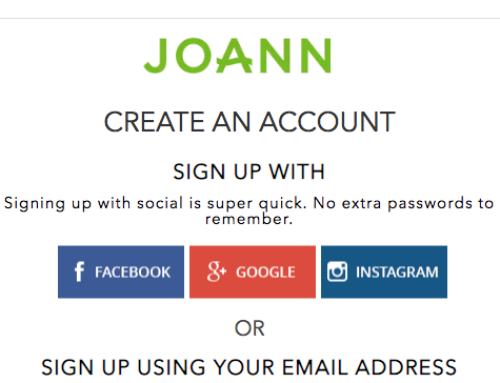The Alibaba Group was founded in 1999. It began by launching a website designed to help small Chinese exporters, manufacturers and entrepreneurs to sell internationally. Today they have grown to an established worldwide leading provider of online and mobile commerce. Their popular online marketplace website is AliExpress.com.
AliExpress was launched in 2010. This website is a global marketplace available for consumers in the United States, United Kingdom, Spain, Brazil, France and Russia to be able to purchase from manufacturers and distributors in China directly. The site is comparable to Amazon ( does not sell products directly to consumers but is simple an ecommerce platform) and Ebay (seller can be individual or businesses).
NOTE: please visit the site directly to verify the details and obtain more information.
To get the most of your AliExpress account, you will need to register for it. If you are a current client that needs to access AliExpress online account, read below. We have provided a quick “how to” activation guide below to access your AliExpress account online or create a new account.
how to activate – Access your AliExpress Account Online or Create a New Account
what you need in advance:
- internet access
- personal information
what to do if you want to access your AliExpress account online:
- visit: https://login.aliexpress.com
- type in your member ID or email address in the space provided
- type in your current password in the space provided
- click on the “Sign In” button
what to do if you want to create your AliExpress account online:
- visit: https://login.aliexpress.com
- click on the tiny “Join free now!” link located under the “Sign In” button or click here
- type in a valid email address in the space provided
- type in your name in the spaces provided
- create and type in a password in the spaces provided
- type the code that appears on your screen in the space provided
- click on the “Create Your Account” button
- check your email address to finish the set up process
Click here to access the official AliExpress New User Guide and helpful videos on how to:
- create your account
- do a product search
- shop safely
- place an order
- check out
- track orders