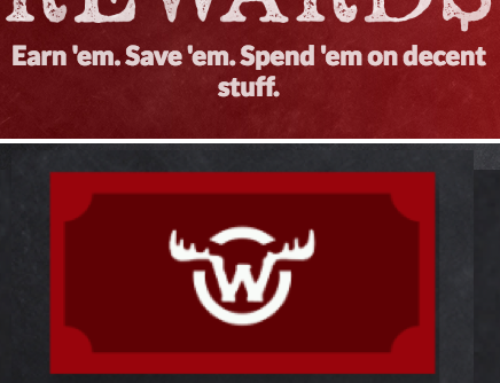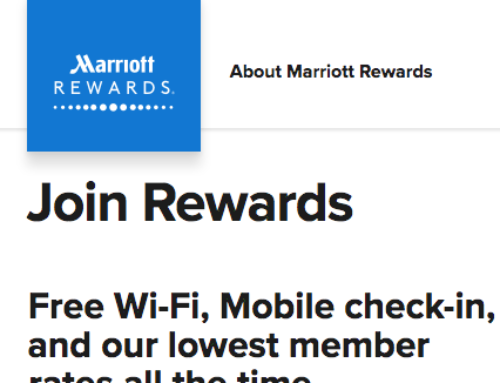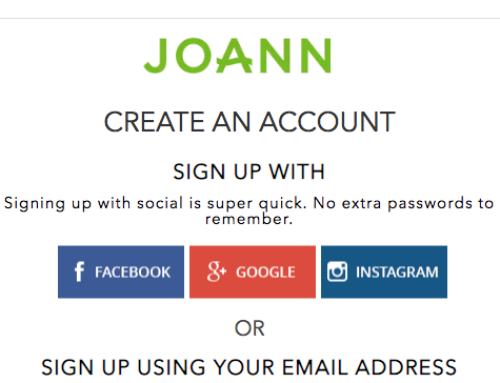Echo was founded in 1972 originally as Kioritz Corporation of America but was changed to ECHO in 1978. They provided products such as:
- blowers
- bed refiners
- brushcutters
- chippers/shredders
- chain saws
- augers
- edgers
- engine drills
- hedge trimmers
- pumps
- pruners
- sprayers
- tillers/cultivators
- much more!
Echo highly suggests that your product be registered in order to receive updates, announcements, offers, special support, discounts and much more. To find out more about the Product Warranty with Echo, click here and to register a Canadian ECHO product click here and to register the ECHO cordless product click here.
NOTE: please visit the site directly to verify the details and obtain more information.
If you are a new or current customer that needs to activate your new Echo Product Warranty registration, read below. We have provided a quick “how to” activation guide below to access the activation page to register your Echo product warranty registration online.
how to activate – Echo Product Warranty Registration
what you need in advance:
- internet access
- have an official Echo product
- personal information
what to do to Register your Echo Product Warranty:
- visit: https://www.echo-usa.com/Warranty/Register-Your-ECHO
- type in your name in the spaces provided
- type in your business name in the space provided
- type in the address in the spaces provided
- type in a valid email address in the space provided
- type in a contact number in the space provided
- type in the purchase date in the space provided
- select or type in the purchase location
- type in the Echo product model number in the space provided
- type in the Echo product serial number in the space provided
- select the primary type of use
- answer the questions asked
- click on the “SUBMIT REGISTRATION” button
NOTE: if the above link is not functioning, please follow the steps below.
what to do to Register your Echo Product Warranty:
- visit: https://register.echocordless.com
- click on the “CREATE AN ACCOUNT” button or click here
- type in your first and last name in the spaces provided
- type in your email address in the space provided
- create and type in a password in the spaces provided
- type in a mailing address in the spaces provided
- OPTIONAL: click or unclick the ”Yes, I would like to receive promotional emails from ECHO Cordless” and ”Yes, I would like to receive an invitation to participate in product research” boxes checked
- click on the “I agree to the TERMS AND CONDITIONS.” box
- click on the “SIGN UP” button
- login to access the registration section and register your product
NOTE: if the above link is not functioning, please follow the steps below.