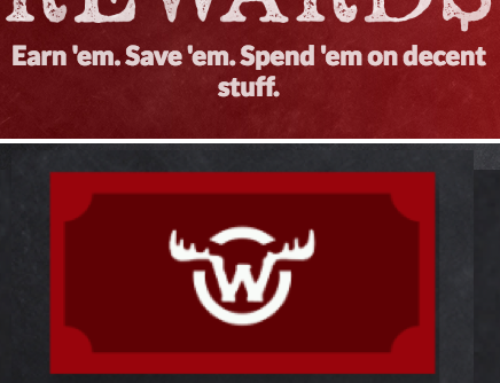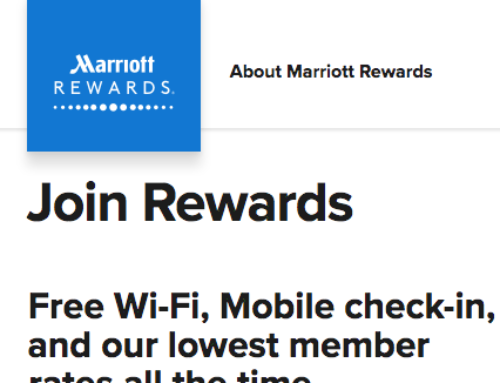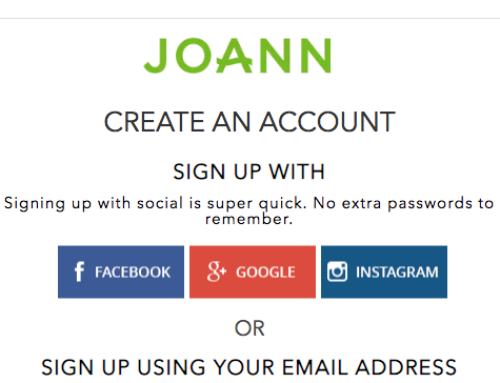Amazon offers Amazon Video and Amazon Prime (which will include Amazon Video). Below are some of the details:
| Price |
$8.99/month
|
$10.99/month
|
$99.00/year
(~$8.25/month)
|
|---|---|---|---|
| Stream thousands of Prime movies and TV shows |
✓
|
✓
|
✓
|
| Watch on your TV, Tablet, PC, Phone, Console |
✓
|
✓
|
✓
|
| Download to tablets and phones to watch offline |
✓
|
✓
|
✓
|
| Change or cancel plan anytime |
✓
|
✓
|
✓
|
| FREE Two-Day shipping on Amazon.com |
✓
|
✓
|
|
| Unlimited ad-free streaming of Prime Music |
✓
|
✓
|
|
| Unlimited photo storage in Amazon Cloud Drive |
✓
|
✓
|
|
| Save 25% with Prime (annual) |
✓
|
NOTE: please visit the site directly to verify the details and obtain more information.
If you are interested in using the FREE Trial Amazon Video Prime plan, see below. We have provided a quick “how to” activation guide below for you to activate your personal account to Amazon Video Prime for the free trial plan.
how to activate- Amazon Free Trial Membership
what you need:
- internet access
- email address
- password
- other personal information
what to do to activate your personal free Amazon Video trial Membership plan:
- visit: https://www.amazon.com/gp/video/getstarted and scroll down to find the “Start your free trial” button or click here and then click on the “Start your membership now” button
- NOTE: the plan must be the Prime (monthly) to try out the free trial NOT the Prime Video (monthly) however the Prime trial also includes:
- access to FREE Two Day shipping, Prime Video, Prime Music, and access to the Kindle Owners’ Lending Library
- provide an email address, payment method for future months and a billing address
- click on the “Start Watching Now” to activate your new Amazon Video account
NOTE: if you want help on how to turn off your Amazon Prime membership renewal or cancel it, go to End Your Amazon Prime Membership. Click here to learn more about the Amazon Prime Terms such as Membership Cancellation and Fee and Renewals. Generally the trial length is 30 days.
How to activate your personal Amazon Video on your Device:
- Click here to find your device and detailed instructions such as your:
- Fire TV or Fire TV Stick
- Streaming Media Player like Roku and Google Chromecast
- Smart TV or Blu-ray Player
- Game consoles
- Fire Tablet
- iphone or tablet