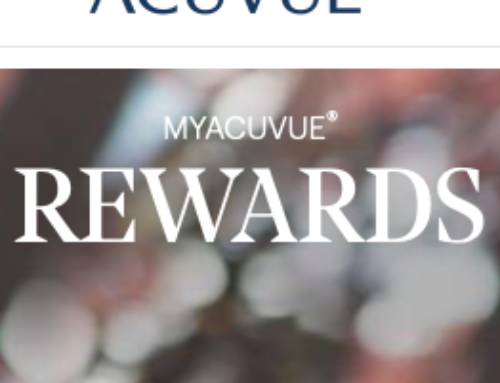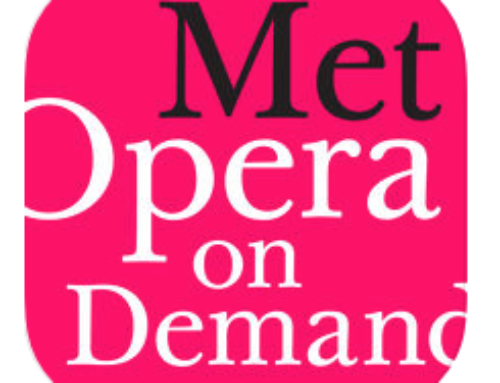Chase offers a “HDHP” high-deductible health plan, that allows you and your family to pay for a variety of approved medical expenses and is a special tax-advantaged account. You will be able to use the Chase Health Savings Account VISA debit card for paying pharmacy bills, dental care costs, vision care costs, co-payments and more.
The Chase HSA comes with benefits such as:
- Owning the money- all the money that you add to your account belongs to you immediately and then you can decide when and how to spend it for qualified medical expenses
- 3 times increased tax advantages- add money to your account through tax-deductible contributions and then earn interest on the funds that will be tax-deferred along with having distributions from the account that are tax-free if spent on approved medical expenses
- No need to “use it or lose it”- any money you don’t use in your HSA account will carry over from year to year and accrue interest until you use it
- Increase your funds- when your HSA balance reaches a certain level (genearlly around $2,000), you can decide to open an HSA Investment Account where you can choose from a variety of mutual funds, all offering a variety of investment objectives and time horizons
- Add to your retirement- when you reach the age of 65, you can start to use the funds in your account on a taxable basis for anything, not just qualified medical expenses
- Easy way to make payments- once you have signed up and joined you will be sent a Chase HSA debit card that is acceptable by millions of doctors’ offices, hospitals and merchants or simply go online with Online Bill Pay via the secure HSA website
NOTE: please visit the site directly to verify all the details and information provided
If you currently have a Chase HSA Visa card you will want to activate it today to start taking advantage of your account. We have provided a quick “how to” activation guide below for you to activate or verify your Chase Health Savings Account debit card online.
how to activate- Chase Health Savings Account Visa Debit Card
what you need:
- internet access
- Chase Health Savings Account Visa Debit Card
- social security number of the primary account holder
- other personal information
what to do:
- visit: www.chase.com/hsa
- click on the link titled “Activate your HSA Visa debit card now”
- type in and enter your Chase Health Savings Visa debit card number in the space provided
- type in the last four numbers of the social security number of the primary account holder
- click on the green “submit” button
- provide any other required information so that you can receive your confirmation that you did successfully activate your new Chase Health Savings Visa debit card