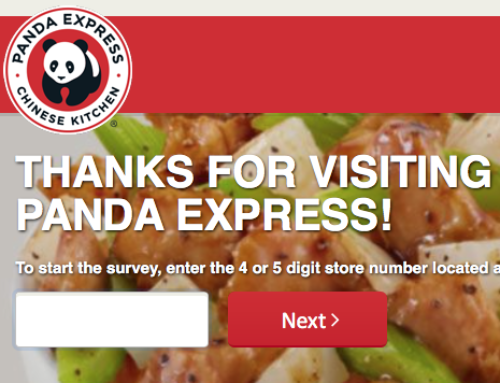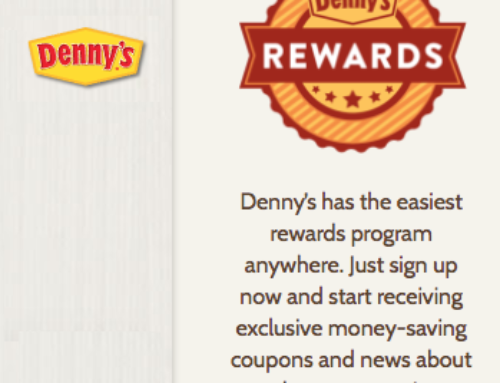Dunkin’ Donuts was founded in 1959 by Bill Rosenberg in Quincy, MA. They have grown to have over 11,300 Dunkin’ Donuts restaurants across the globe. Today, they offer their customers the opportunity to save and get deals by join the Dunkin’ Donuts DD Perks Rewards App loyalty program. Reasons to join the Dunkin’ Donuts DD Perks Rewards App loyalty program:
- free to join
- get free welcome offer immediately
- get deals
- get more coupons
- receive details about events at Dunkin’ Donuts
- receive a free Birthday treat
To learn more about specials with Dunkin’ Donuts, click here.
NOTE: please visit the site directly to verify the details and obtain more information.
Before you can get the most of your official Dunkin’ Donuts DD Perks Rewards App loyalty program account, you will need to join online or view them online. If you are a customer that needs to activate your personal official Dunkin’ Donuts DD Perks Rewards App loyalty program account, read below. We have provided a quick “how to” activation guide below to activate an official Dunkin’ Donuts DD Perks Rewards App loyalty program account online.
how to activate – an official Dunkin’ Donuts DD Perks Rewards App loyalty program account
what you need in advance:
- internet access
- personal information
what to do if you want to activate an official Dunkin’ Donuts DD Perks Rewards App loyalty program account:
- visit: https://www.dunkindonuts.com/en/dd-cards/mobile-app
- you will find that all you need to do is download the Dunkin’ Donuts App through the App Store or Google Play
- sign up for an account on the app and you’ll be automatically enrolled in the Dunkin’ Donuts DD Perks Rewards program
what to do if you want to activate an official Whataburger email club account:
- visit: https://www.dunkindonuts.com/en/dd-perks/registration
- type in your email address in the space provided
- type in your name in the spaces provided
- create and type in a password in the spaces provided
- type in your local zip code in the space provided
- OPTIONAL: type in a promo code in the space provided
- OPTIONAL: add a mailing address
- input your birthday month and day
- click on the “By creating an account, I agree to Dunkin’ Terms and Conditions.” box
- click on the “CONTINUE” button
- click on the “GET A DD CARD” button
- input the amount that you want to add to your DD card (Your DD Card is how you earn points, offers and Free Beverages.)
- click on the “CONTINUE” button
- input the payment information
- review the information and then submit your request
You may also connect with Dunkin’ Donuts via: