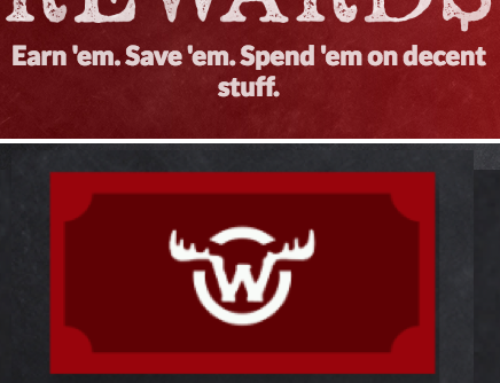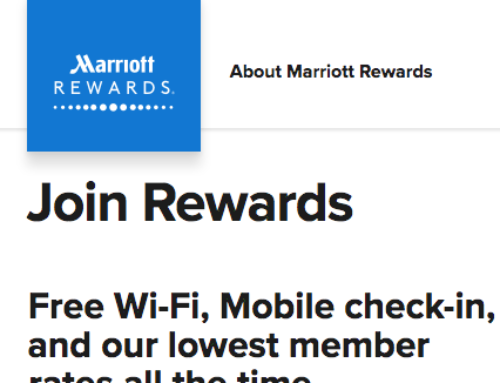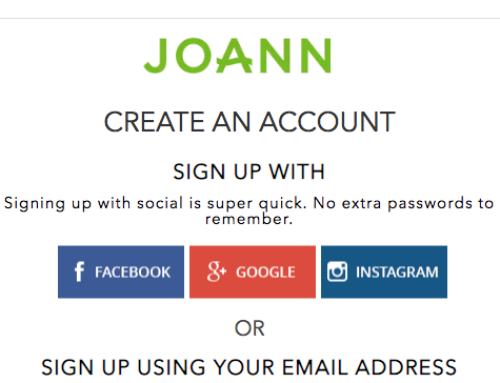Google has a program called Google Trusted Stores. Merchants who are approved will be able to offer shoppers with the option of adding Google Purchase Protection to their eligible purchases. If is a free service and Google will help the customer resolve eligible issues with the merchant. After a purchase has been made the shopper will be given the opportunity to opt in at the time of purchase. This will be the only time the shopper can add the protection on. Once the order is made, an email will be sent to the shopper with order details, merchant details and link to contact Google. NOTE: please visit the site directly to verify the details and obtain more information.
If you are a customer or merchant and are ready to activate the Google Purchase Protection, read below. We have provided a quick “how to” activation guide below to activate the protection online.
how to activate – Free Purchase Protection from Google
what you need if you are a customer buying a product from a Google Trusted Store:
- internet access
what to do:
- shop with Google Trusted Store and at the time of purchase be sure to opt in to add the Google Purchase Protection to your order
- visit: www.google.com/trustedstores
- click on the “Your Orders” link in the left hand side of the page
- all of your orders will appear that are associated with your Google account
what you need if you are a merchant:
- internet access
- have a Google account
- other personal information
what to do:
- visit: www.google.com/trustedstores
- click on the “Become a Google Trusted Store” button
- create a new Trusted Stores account and wait for Google to approve you and provide all the necessary details for adding this feature to your store