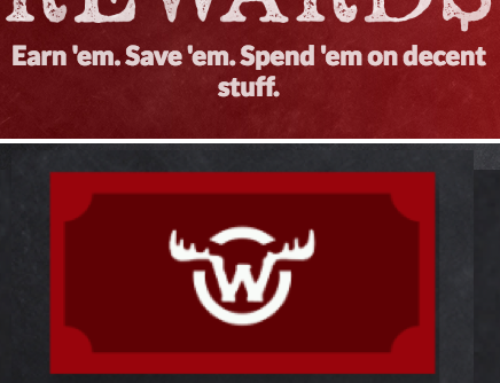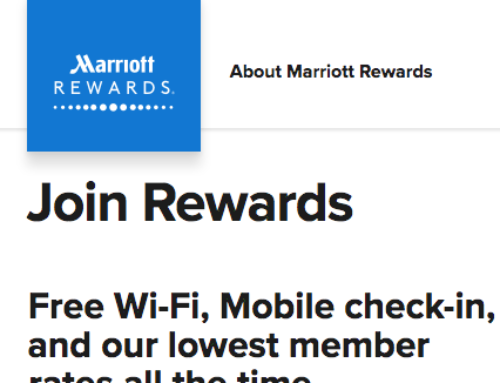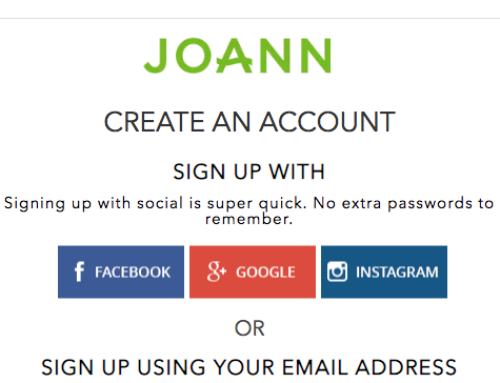Graco was founded in 1942 by Robert Cone and Russell Gray. The original name was Graco Metal Products because they provided machine and car parts. When Gray left the company, Cone wanted to start his own line of products and developed a Graco Swyngomatic in 1954 to start the selling of baby products.
This company makes products for babies and children. They generally warrant their products to be free from defects in material and workmanship existing at the time of manufacture for a period of one year from the date of initial purchase (sales receipt is required for proof of purchase). If such a defect is discovered during the limited warranty period, they company will, at their sole option, repair or replace your product at no cost to you.
Graco requires that your product be registered in order to receive safety notifications or recall details. You can also sign up to receive exclusive promotions, offers, sneak peeks, deals & up-to-date information on all their products.
To find out more about the Graco Warranty, click here. NOTE: Failure to register your product will not diminish your warranty but you will need to make registration with Graco a priority.
NOTE: please visit the site directly to verify the details and obtain more information.
If you are a new or current customer that needs to activate your new Graco product registration, read below. We have provided a quick “how to” activation guide below to access the activation page to register your product online. When you register online, the company will use the information provided on this page only to contact you if there is a safety alert or recall for the product. They will not sell, rent or share your personal information. Also, if you register online you do not need to fill out the card that came with your product.
how to activate – Graco Product Registration
what you need in advance:
- internet access
- have an official Graco Product and its details
- personal information
what to do:
- visit: https://www.gracobaby.com/ProductRegistrationDisplayView
- select your product type
- type in and provide your personal information such as: name, address, phone number (optional) and email address
- select you product type again if needed
- type in the product model number in the space provided
- input the product date of manufacture
- click on the “submit” button
General Phone Number for Customer Service: 1-800-345-4109