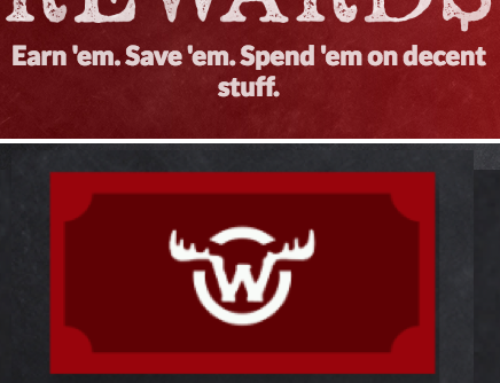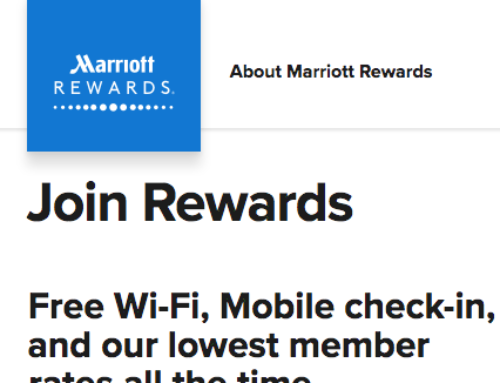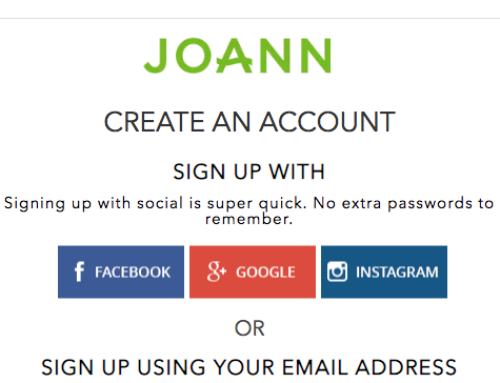It was in 1954 that L’Oréal Pairs purchased“Cosmetics for hair”, shortened to COSMAIR, and the company became the representative for L’Oréal hair products in the United States. L’Oréal USA, changed from Cosmair in 2000. Today, they offer their customers the opportunity to save and get deals by join the L’Oréal Paris Worth It Rewards & Customer Loyalty Program. Reasons to join the L’Oréal Paris Worth It Rewards & Customer Loyalty Program:
- free to join
- get free welcome offer immediately
- get deals
- get more coupons
- receive details about events at L’Oréal Paris
- receive a free Birthday offer
- receive free samples
- create a Beauty Profile
- create and view Makeup Consultations
To learn more about specials with L’Oréal Paris, click here.
You may connect socially with L’Oréal Paris via:
NOTE: please visit the site directly to verify the details and obtain more information.
Before you can get the most of your official L’Oréal Paris Worth It Rewards & Customer Loyalty Program account, you will need to join online or view them online. If you are a customer that needs to activate your personal L’Oréal Paris Worth It Rewards & Customer Loyalty Program account, read below. We have provided a quick “how to” activation guide below to activate an official L’Oréal Paris Worth It Rewards & Customer Loyalty Program account online.
how to activate – an official L’Oréal Paris Worth It Rewards & Customer Loyalty Program account
what you need in advance:
- internet access
- personal information
what to do if you want to activate an official L’Oréal Paris Worth It Rewards & Customer Loyalty Program account:
- visit: https://www.lorealparisusa.com/worth-it-rewards/about.aspx
- click on any “JOIN NOW” button
- type in your name in the spaces provided
- type in your email address in the space provided
- create and type in a password in the spaces provided
- OPTIONAL: add a contact number in the space provided & click on the “Subscribe to L’Oréal Paris SMS Alerts” box at the bottom of page
- input in your date of birth in the fields provided
- type in your mailing address in the spaces provided
- click on the ”REGISTER” button
- a confirmation email will be sent to your inbox to confirm the registration and you will be immediately logged into your new account for management