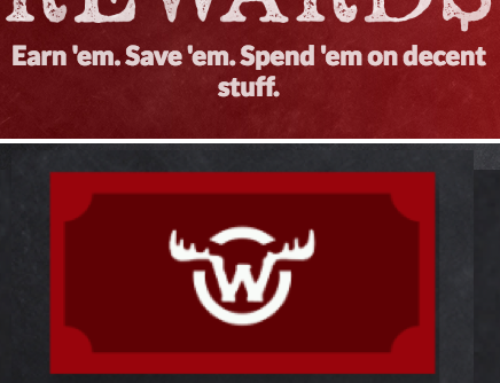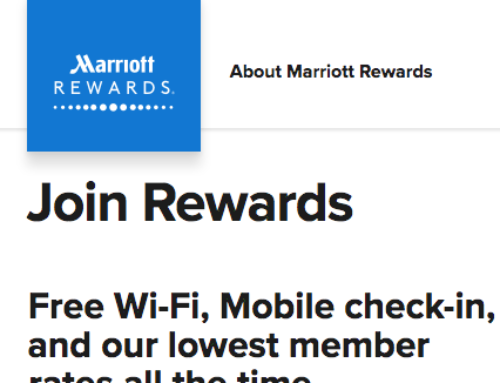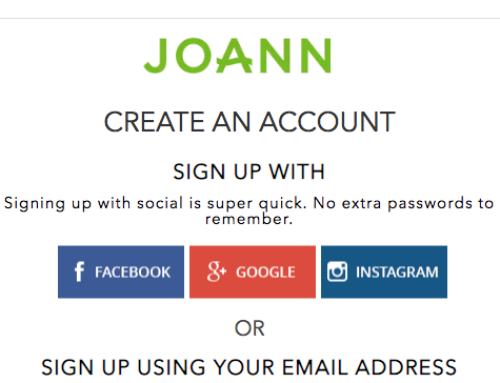Motifz was founded in 2004. Today, they offer their customers the opportunity to join the Motifz Loyalty Club Card Rewards Program. Reasons to join the Motifz Loyalty Club Rewards Program:
- free to join
- get free welcome offer immediately
- get deals
- get more coupons
- receive details about Motifz events
- receive a free Birthday treat
To learn more about specials with Motifz, click here.
NOTE: please visit the site directly to verify the details and obtain more information.
Before you can get the most of your official Motifz Loyalty Club Card Rewards account, you will need to join online or view them online. If you are a customer that needs to activate your personal official Motifz Loyalty Club Card Rewards account, read below. We have provided a quick “how to” activation guide below to activate an official Motifz Loyalty Club Card Rewards account online.
how to activate – an official Motifz Loyalty Club Card Rewards account
what you need in advance:
- internet access
- personal information
what to do if you want to activate an official Motifz Loyalty Club Card:
- visit: www.motifz.com.pk/loyalty-activate
- type in your contact number in the space provided
- type in your entire name in the space provided
- type in the last eight digits of your Motifz Loyalty Club Card
- type in a valid personal email address in the space provided
- select the customer type
- if new customer, enter in a valid invoice number and amount in the spaces provided
- select the shop from which you received your Motifz Loyalty Club card
- type in the name of your city
- type in your contact address in the spaces provided
- click on the “SUBMIT” button
what to do if you want to activate an official Motifz Loyalty Club Card Rewards account:
- visit: https://www.motifz.com.pk/customer/account/create/
- type in your name in the spaces provided
- type in a valid personal email address in the space provided
- OPTIONAL: choose to click on the “Sign Up for Newsletter” box
- select your gender
- create and type in a password in the space provided
- click on the “Submit” button
- check you email to confirm you account