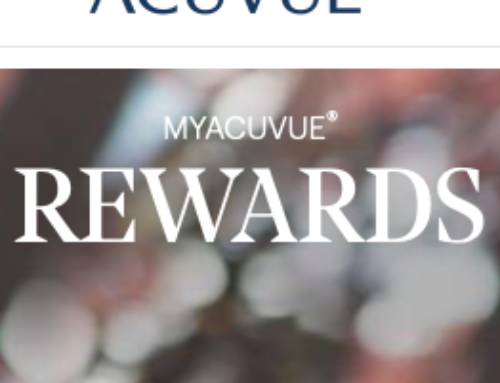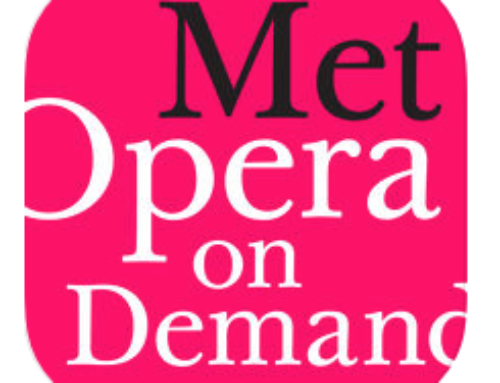NatWest bank has history ties with National Provincial Bank and Westminster Bank who combined have history dating back to the 1650s. If you are a NatWest customer you will want to fully activate your account and card online. You will be to pay bills, view transactions, receive free alerts by email or text, manage all your personal details, request credit limit increases, request PIN reminders when needed and more.
NatWest offers the Clear Rate Platinum Credit Card, Private Black Credit Card, and the Student Credit Card. NatWest allows you to create your online account and activate your card at the same time. We have provided a quick “how to” activation guide below for you to activate or verify your NatWest Credit Card online.
how to activate- NatWest Credit Card
what you need:
- internet access
- a valid and official NatWest Credit Card
- a valid email address
- other personal information
what to do:
- visit: www.natwest.com/activation
- toward the bottom of the page click on the “Sign Up Now >>” button
- enter in your 16 digit card number in the space provided
- enter in your name the exact way it appears on your NatWest Credit Card, including any titles in the space provided
- click on the “Next” button
- on the next page, review and then agree to the terms and conditions and then contine
- on the “Verify your card account” page, be sure to provide all the required and requested information and then continue
- on the next page titled “Create your profile” provide all the required and requested information and then continue
- if you have corrected activated your NatWest credit card, you will then see the “Registration Complete” page that you can keep a copy of for you records and start using your card immediately