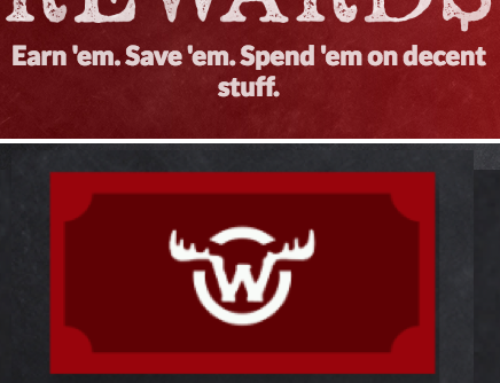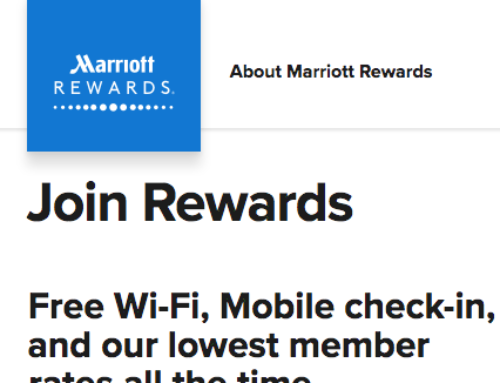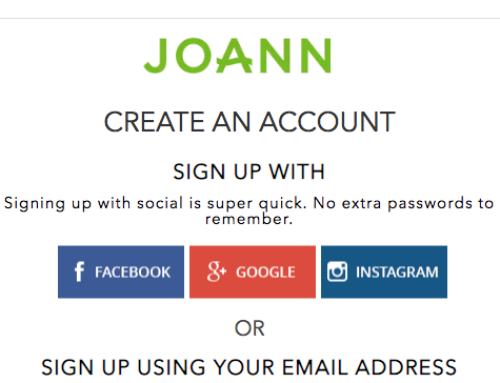The Polaroid Cube Club connects photographers who use a Cube. It is free to join and you will get opportunities to win prizes.
Polaroid strongly suggest that after your purchase your Polaroid Cube, you go online and register the product in order to receive safety notifications, warranty service and confirm your ownership of the product in case of an insurance loss claim. Failure to register your product may diminish your warranty rights so you will want to make registration of your Polaroid product a priority. Also, if you simply want more information about the Polaroid Cube, click here.
NOTE: please visit the site directly to verify the details and obtain more information.
If you are a new or current customer that needs to activate your new Polaroid Cube member account, read below. We have provided a quick “how to” activation guide below to access the activation page to activate your Polaroid Cube member account online.
how to activate – Polaroid Cube Member Account
what you need in advance:
- internet access
- personal information
what to do:
- visit: www.polaroidcube.com/register
- click on the “Sign In” button
- click on the “Don’t have a login? Click here to register.” link
- type in your name in the spaces provided
- type in a valid email address in the space provided
- create and type in a password in the spaces provided
- put that you do own a Cube
- click on the “SIGN UP” button
- you will not be logged into your new Polaroid Club member account
Note: if you do not find the registration section for the cube warranty, click here. If you would like to know how you use your CUBE, click here.