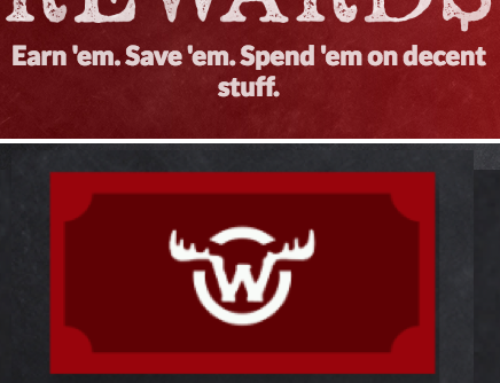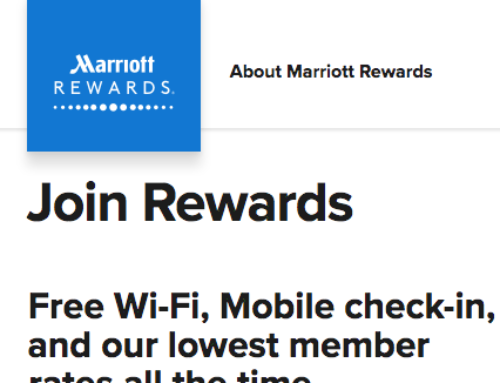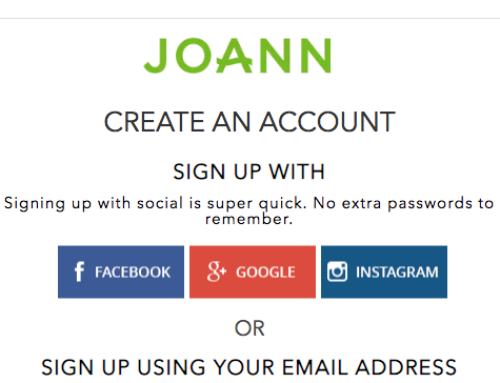If you purchased the Toy’s R Us Buyer Protection Plan on an item you will want and need to go online and activate it. You will also be able to manage the information and and claims on it as well as receive product support. We have provided a quick “how to” activation guide below for you to activate your Toy’s R Us Buyer Protection Plan Registration online.
how to activate – Toy’s R Us Registration
what you need:
- internet access
- receipt from Toy’s R Us with Buyer Protection Information
- other personal information
what to do:
- visit www.productassist.com/toysrus or the new hub.asurion.com/toysrus
- click on the blue “Get started” button
- enter in your name in the spaces provided
- enter in a valid email address in the space provided
- enter in a valid phone number in the space provided
- enter in your zip code in the space provided
- click on the blue “submit” button
- provide your full mailing address in the space provided
- retype your email in the space provided
- create and set up a password in the spaces provided
- click on the box to confirm you did read and agree to the terms and conditions
- click on the blue “Start Registration” button
- proceed to provide all the required and requested information until you receive a confirmation that you Toy’s R Us Buyer Protection Plan is successfully activated NOTE: you will also receive a “Plan Number” that you will want to keep for your files as a reference number connected to your product for claims