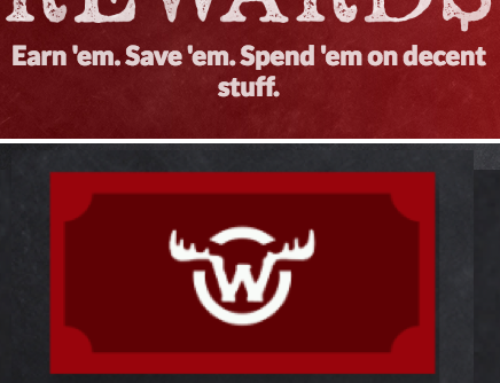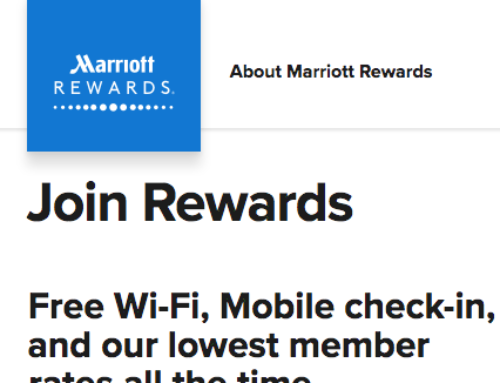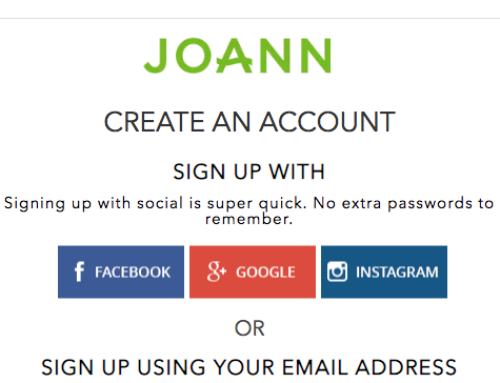You can find a Walmart all around the world in 27 different countries. They have been around since 1962 and were established by Sam Walton. Most products from Walmart are available to add the Walmart Product Care Plan to. We have provided a quick “how to” activation guide below for you to activate your Walmart Product Care Plan online.
how to activate – Walmart Product Care Plan
what you need:
- internet access
- receipt from Walmart Product Care Plan Information with the Store Number (ST#), Register Number (TE#), and Transaction Number (TR#) below the store telephone number
- other personal and product information
what to do:
- visit www.productassist.com/walmart or hub.asurion.com/walmart
- click on the orange “get started” button
- click on the radio button that best describes how you purchased this product from Walmart
- click on the orange “Continue” button
- type in your name in the spaces provided
- type in your email in the space provided
- type in your phone number in the space provided
- type in your zip code and then click on the orange “Continue” button
- type in your full address in the spaces provided
- type in your email address in the blank space provided
- create and type in your password in the spaces provided
- click on the box to confirm you did read, review and agree to the terms and conditions and then click on the orange “Continue” button
- proceed to provide any and all required and requested information on the following screens until you receive your activation confirmation and keep the assigned plan number for your files