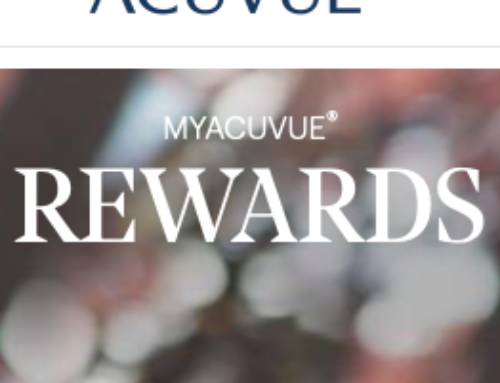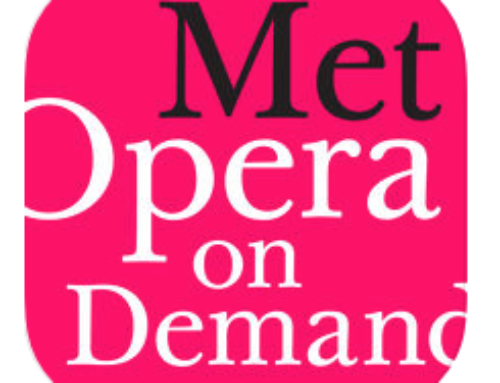Google offers customers the opportunity to apply for Google Store Financing. Once approved, they may use Google Store Financing in the Google Store for current or future purchases as long as it is within the Google Store Financing approved credit limit. Purchases on Google Play or other Google platforms are not allowed to be used/paid with Google Store Financing. Reasons to apply or get your personal Google Store Financing Credit Card approval:
- pay for your Google Store purchase slowly over time / not immediately in full / on a monthly basis
Reasons to sign up for your personal Google Store Financing Credit Card Online Account:
- make payments online
- view statements
- check your balance
You can connect with the Google Store via:
NOTE: please visit the site directly to verify the details and obtain more information.
Before you can start managing your official Google Store Financing Online Account, you will need to login online. If you are a customer that needs to activate access to your personal Google Store Financing online account, read below. We have provided a quick “how to” activation guide below to activate official access to the Google Store Financing Login / Sign In portal online.
how to activate – official access to the official Google Store Financing Credit Card online account
what you need in advance:
- internet access
- personal information
what to do if you want to activate access to the Google Store Financing Credit Card online account:
- visit: www.syf.com/googlestorefinancing
- type in your user id in the space provided
- type in your password in the space provided
- click on the “Secure Login” button
- once logged in, being managing your Google Store Financing online account
what to do if you want to create access to your personal Google Store Financing Credit Card account online:
- visit: www.syf.com/googlestorefinancing
- click on the “Register” button
- type in your Google Store Financing Credit Card number in the space provided
- type in the zip code on file with that card in the space provided
- click on the “Continue” button
- continue to move forward until you receive your registration and activation confirmation
what to do if you want to apply for Google Store Financing online:
- visit: https://store.google.com/
- browse the items for sale
- when you make a selection and are ready to check out, click on the “Monthly Payments” option when checking out
- click on the “Apply for financing” option
- you will then be redirected to Synchrony Bank’s website to complete the application online
- Note: if you don’t have a Google Payments account, you will need to create one. The application processing time will vary. You could get a decision right away, or you might have to wait for a decision.
what to do if you want to use or pay using your Google Store Financing limit online:
- at check out, click on “Google Store Financing” as your form of payment
what to do if you want to use or pay using your Google Store Financing limit online:
- call 1-866-794-8802 OR
- visit: www.syf.com/googlestorefinancing to login or create your Google Store Financing online account