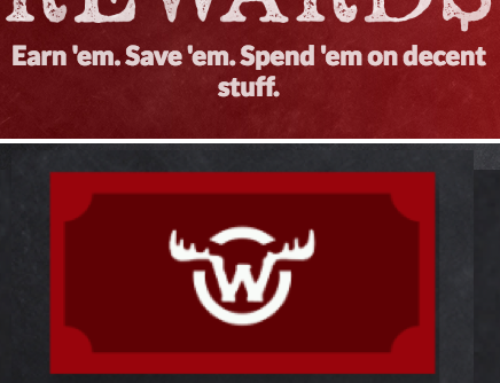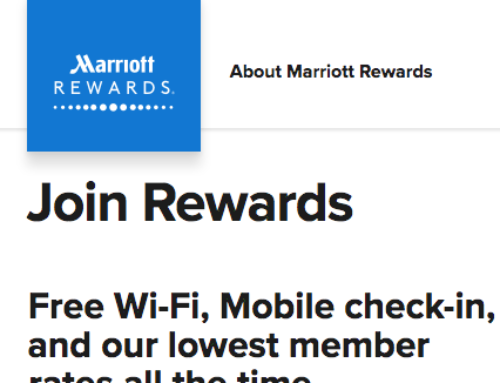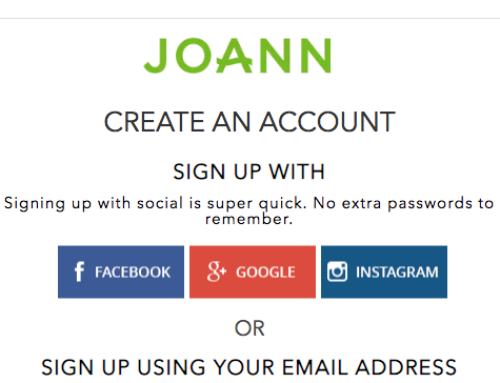Walmart was started in 1962. Every week, over 245 million customers and members visit their 10,000+ stores in 27 countries and e-commerce websites in 10 countries. One of the services Walmart offers is to order personal checks online. You can choose from hundreds of designs and the printing and delivery generally online take 3 business days. Some of the designs include: Disney, animal, characters, floral, inspiration and custom. Walmart offers a variety of check services such as:
- Covers & Caddies
- Labels
- Deposit Supplies
- Address Stamps
- Order personal checks
- Order business checks
- much more!
NOTE: please visit the site directly to verify the details and obtain more information. If you have ordered checks from Walmart you will want to frequently check on the status. We have provided a quick and basic “how to” guide below to check on the status of your order with Walmart for checks online.
how to activate – Order Walmart Checks Online
what you need:
- internet access
- a mobile device, computer or tablet
- internet order number from your receipt or confirmation email
- email address provided when checks ordered
what to do for Internet Orders:
- visit: www.walmartchecks.com
- in the top right hand corner click on the blue “Order Status” link
- type in your internet order number in the space provided
- type in your email address in the space provided
- click on the orange “Get Status” button
what to do for Phone and Mail Orders:
- visit: www.walmartchecks.com
- in the top right hand corner click on the blue “Order Status” link
- type in your routing number in the space provided
- type in your account number in the space provided
- click on the orange “Get Status” button