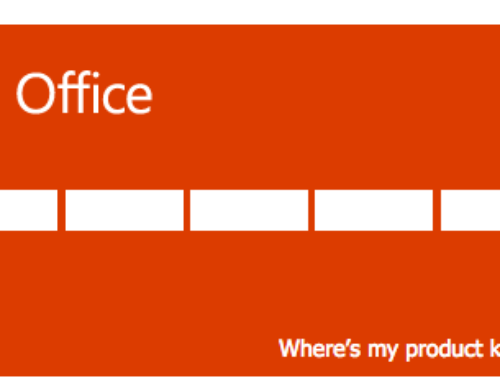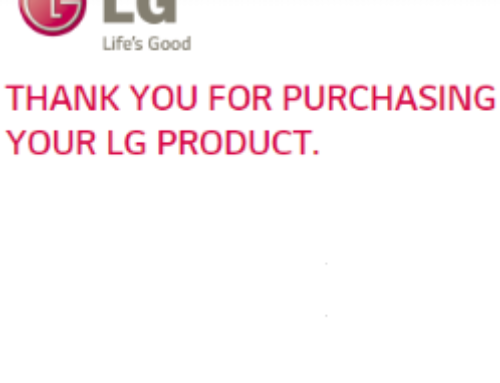Adobe is a world leader in providing digital marketing and digital media solutions to consumers. Adobe offers the Adobe Flash Player plug-in that allows you to run media on your device. It allows you to view games in console-quality with fast and stunning features. Mouse movements are better the with Adobe Flash Player. Most browsers are already installed with the flash player but if your is not or you simply want to update it see below. NOTE: please visit the site directly to find more detail and verify all the information provided. We have provided a quick “how to” activation guide below for you to activate the download for free Adobe Flash Player.
how to activate – Free Adobe Flash Player
what you need:
- internet access
what to do:
- visit get.adobe.com/flashplayer
- click on the “here” link at the end of the sentence that states “To download the Adobe Flash Player System plug-in, click here”
- click on the “Install now” button
- allow the download to complete and then restart your browser or if you do not see that it is installed proceed to open your download folder to find the Adobe Flash Player Installer <filename>.exe
- double-click on the installer to complete the installation