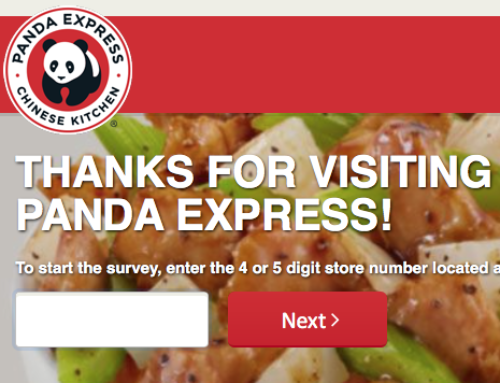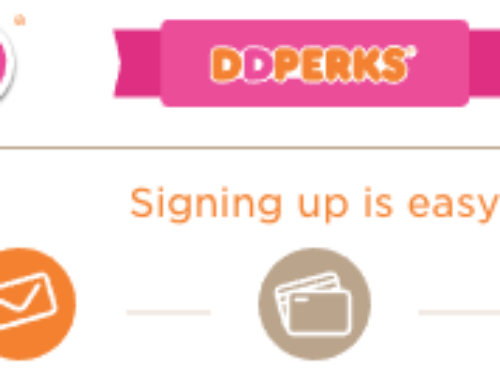Firehouse Subs was founded by Chris & Robin Sorensen. They have grown to establish over 1,050 locations. Today, they offer their customers the opportunity to join the Firehouse Subs Rewards Program. Reasons to join the Firehouse Subs Rewards Program:
- free to join
- get free welcome offer immediately
- get deals
- get more coupons & codes
- receive details about Firehouse Subs events
- receive a free Birthday reward
To learn more about specials with Firehouse Subs, click here and here.
NOTE: please visit the site directly to verify the details and obtain more information.
Before you can get the most of your official Firehouse Subs Rewards account, you will need to join online or view them online. If you are a customer that needs to activate your personal official Firehouse Subs Rewards account, read below. We have provided a quick “how to” activation guide below to activate an official Firehouse Subs Rewards account online.
how to activate – an official Firehouse Subs Rewards account
what you need in advance:
- internet access
- personal information
what to do if you want to activate an official Firehouse Subs Rewards app online:
- visit: www.firehousesubs.com/firehouse-rewards
- review all the perks and then select the best app download for your device and download online or download directly from your device by going to your store located on your device
- NOTE: you may click on “Manage your account online.” to download without using an app/phone; click here.
what to do if you want to activate an official Firehouse Subs Rewards account online:
- visit: http://firehouse.relevantmobile.com/
- click on the “ENROLL” buton
- type in your email address in the space provided
- create and type in your password in the space provided
- input your preferred Firehouse Subs location
- type in your first and last name in the spaces provided
- type in your contact number in the space provided
- create and type in a security question in the space provided
- type in the correct security answer in the space provided
- type in your zip code on the space provided
- input your date of birth in the fields provided
- click on the “I’m not a robot” box
- click on the “ENROLL” button
- if everything is entered in correctly your will then be logged into your new personal Firehouse Subs account
what to do if you want to activate an official Firehouse Subs Rewards account online for your child is under the age of 13:
- Visit: https://www.firehousesubs.com/birthday/
- type in the parent’s first and last name in the spaces provided
- type in the zip code in the space provided
- type in the parent’s email address in the space provided
- type in the child’s first name in the space provided
- input the child’s date of birth in the space provided
- OPTIONAL: click on the “I agree to also receive general information and promotions from Firehouse Subs to my email address. “
- OPTIONAL: add other children if needed by click on the “Add Child” button
- click on the “SUBMIT” button