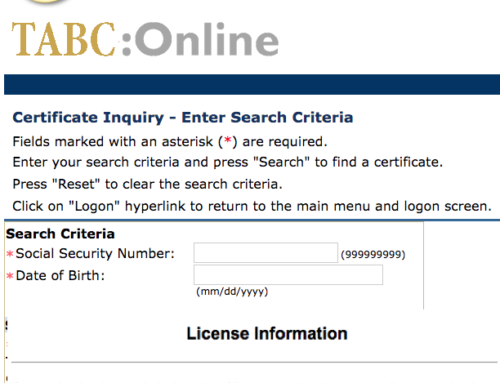FreeTaxUSA was founded in 2001 in the USA. They are an online tax preparation website owned by TaxHawk. Inc. FreeTaxUSA is one the companies approved by the Free File Alliance (FFA) to participate in the Free File Program. The FFA is a public-private partnership between the IRS and participating tax preparers. It provides eligible taxpayers free access to prepare and file their federal tax returns using the online programs of the participating tax preparers, here being FreeTaxUSA. They are also an A+ rated company as of 2017 by BBB.
When you start for free with FreeTaxUSA, they will walk you through a step-by-step interview and ask simple questions to help you enter the right information.
NOTE: please visit the site directly to verify the details and obtain more information.
If you are interested in filing your taxes for free with FreeTaxUSA, read below. We have provided a quick “how to” activation guide below to file your taxes online for free with FreeTaxUSA.
how to activate – Free Official Free File Program with FreeTaxUSA
what you need in advance:
- internet access
- personal information
what to do if you want to file your taxes online for free using the FreeTaxUSA Free File program:
- visit: www.freetaxusa.com/freefile
- click on the “See If You Qualify” button
- review the qualification and if you qualify click on the “Start Now” button
- click on the “Create New Account” button
- type in your email address in the spaces provided
- create and type in a username in the space provided
- create and type in a password in the space provided
- OPTIONAL: type in a contact number in the space provided
- click on the “Continue” button
- select your security questions and then provide the answers in the spaces provided
- OPTIONAL: type in and provide another email address
- click on the “Create New Account” button
- you will then be logged into your new FreeTaxUSA account and start your tax return