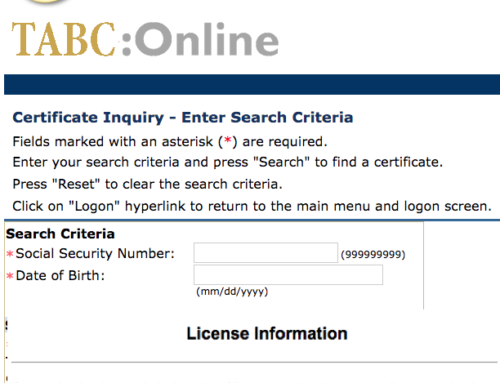The history of TurboTax dates back to the middle of the 1980s. With the TurboTax Freedom Edition, all state returns are 100% completely free to prepare, print, file or e-file. You must qualify for this provision. Need to find out if you qualify? Click here; and then click on the “See if you qualify” button to take the short questionnaire. This software is approved by the IRS for free online tax filing. Click here to verify.
Reasons to use the TurboTax Freedom Edition Software:
- receive easy tax preparation directions with a step-by-step interview
- receive a 100% accurate calculations guaranteed
- receive On Demand Tax Guidance and help
- receive the special MAXIMUM REFUND GUARANTEE which promises that if you get a larger refund or smaller tax due from another tax preparation method they will provide you with payment of $14.99 and a refund of your state purchase price paid (if any is applicable)
NOTE: please visit the site directly to verify the details and obtain more information.
If you are interested in filing your taxes for free, read below. We have provided a quick “how to” activation guide below to file your taxes online for free.
how to activate – Free Official TurboTax Freedom Edition Tax Filing Software
what you need in advance:
- internet access
- personal information
what to do if you want to file your taxes online for free using the TurboTax Freedom Edition software:
- visit: https://turbotax.intuit.com/taxfreedom
- at the bottom of the page, click on the “I Qualify, Start Now” button
- type in your email address in the spaces provided
- create and type in a user ID in the space provided
- OPTIONAL: type in a contact number in the space provided
- create and type in a password in the space provided
- click on the “Create Account” button
- click on the “Continue” button
- click on the “Continue” button again
- type in your name in the spaces provided
- type in your date of birth in the space provided
- type in your full social security number in the space provided
- type in your occupation in the space provided
- select your state that you need to file for
- answer the remaining questions
- click on the “Continue” button
- answer the question about your filing status and then click on the “Continue” button
- answer the question about children or support and then click on the “Continue” button
- continue to move forward and answer all the required questions that will make filing your taxes simple and easy