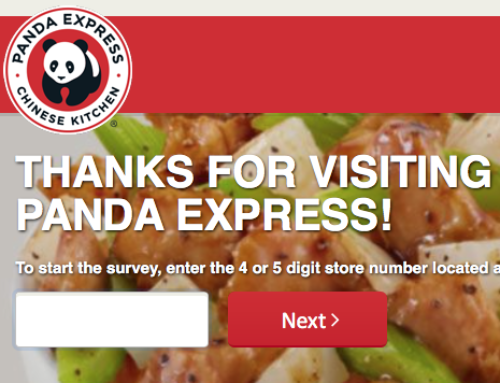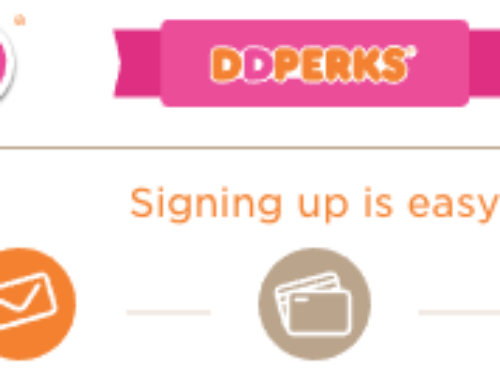McAlister’s Deli was founded in 1989 after a dentist bought a service stations that was remodeled into a 1950’s diner for a movie production in Oxford, Mississippi. They have expanded to establish over 400 locations and offer the following items in large portions:
- sandwiches
- salads
- baked potatoes
- & more
Today, they offer their customers the opportunity to join the McAlister’s Deli Rewards program. Reasons to join the McAlister’s Deli Rewards program:
- free to join
- get free welcome offer immediately (soon to be added as a perk)
- get deals
- get more coupons
- receive details about McAlister’s Deli specials and events
- receive a free Birthday treat (soon to be added as a perk)
To learn more about specials with McAlister’s Deli, click here.
NOTE: please visit the site directly to verify the details and obtain more information.
Before you can get the most of your official McAlister’s Deli Rewards program account, you will need to join online or view them online. If you are a customer that needs to activate your personal official McAlister’s Deli Rewards program account, read below. We have provided a quick “how to” activation guide below to activate an official McAlister’s Deli Rewards program account online.
how to activate – an official McAlister’s Deli Rewards program account
what you need in advance:
- internet access
- personal information
what to do if you want to activate an official McAlister’s Deli Rewards program account:
- visit: https://www.mcalistersdeli.com/rewards
- select which download best fits your device or download directly from the store located on your device
- once downloaded open the app and click on the “SIGN UP” button
- type in your first and last name in the spaces provided
- type in your contact number in the space provided
- type in your email address in the space provided
- create and type in a password in the spaces provided
- OPTIONAL: click on the “Please send me news, offers and promotions via email.” button
- click on the “CREATE ACCOUNT” button